有的用户自从安装或者更新到iTunes10.5版本以后发现,打开iTunes后感觉特别慢,甚至点击某个选项半天没反应,在之前的版本是从来没有出现过这种问题的。现在就教给大家一个解决的方发。此方法小编已经测试成功了。
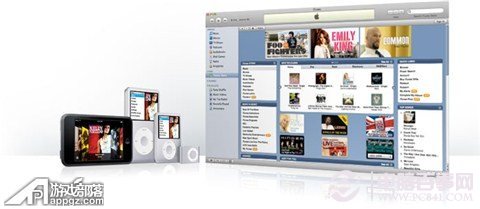
[iTunes]
具体的安装方法:
1、点击桌面左下角开始——》打开控制面板——>打开添加或删除程序——》找到所有关于Apple(苹果)公司发布的软件——》卸载——》重启电脑。
2、重启完之后,去苹果官方下载iTunes10.5,重新安装。
iTunes是什么? 如何使用itunes软件!
3、启动iTunes10.5,点击左上方编辑——》偏好设置——》设备,看到设备备份全部删除,完后点击确定。
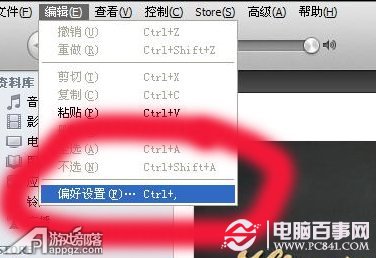
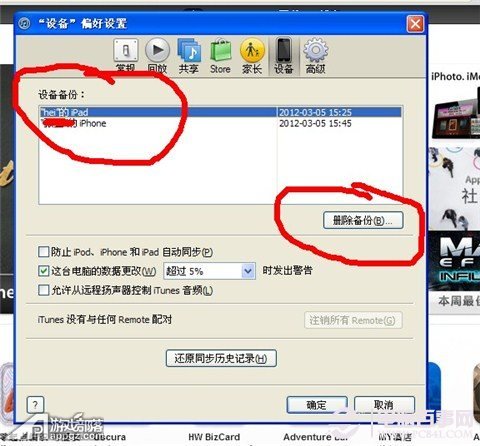
4、关闭iTunes10.5程序。
A、使用XP系统的用户,点击左下角开始——》运行——》输入cmd,点击确定,出现DOS窗口。
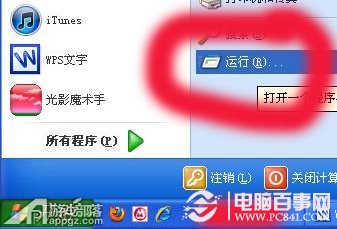
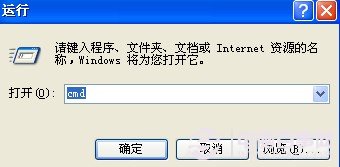
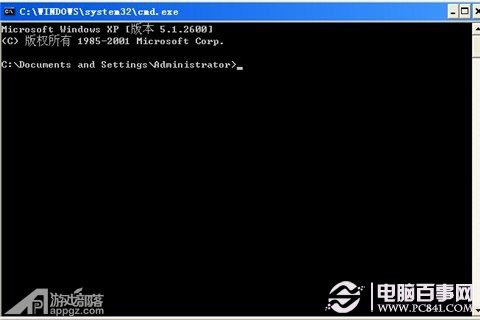
B、使用win7系统的用户,在左下角的开始栏里,找到command pronpt(命令提示符),然后点击,出现Dos窗口。
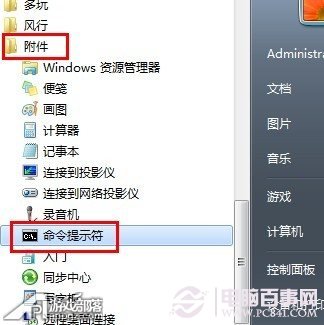
接下来在窗口中输入netsh winsock reset 然后回车,看到重启提示以后,手动重启电脑。

5、重启以后,打开“C:Users用户名AppDataRoamingApple ComputerMobileSyncBackup”文件后,把里面所有的备份都给删掉。
如果没有显示的话,打开工具——》文件夹选项——》查看——》选择显示所有文件和文件夹。
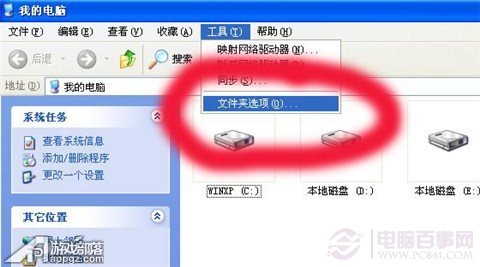
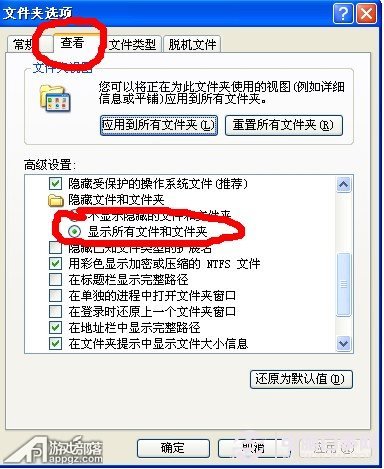
此时,iTunes会显示“iTunes无法备份iPhone,因为您的备份已损害或与iPhone不兼容,请删除此IPHONE备份后再试一次”。没有关系,因为我们在上一步把备份给删除了。
6、将你的苹果设备和链接到电脑上,此时,iTunes开始备份,稍等片刻就好。备份完成之后,整个过程就结束了。

